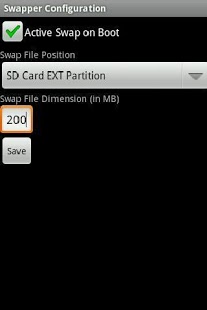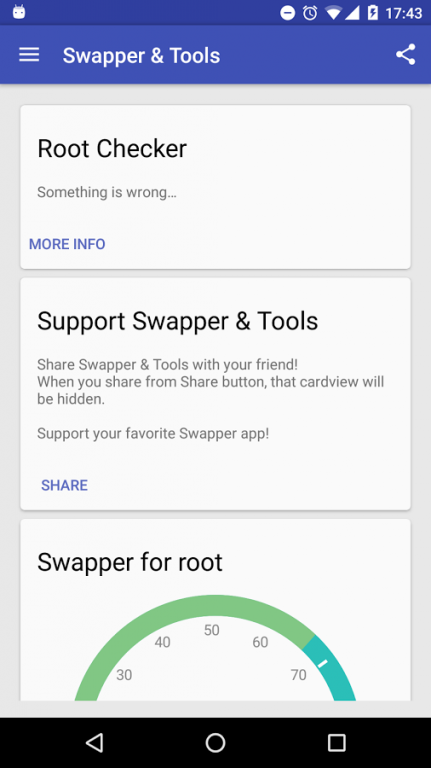Swapper & Tools 3.0.3
Free Version
Publisher Description
Swapper for root user is on Google+!
Add Swapper in your circle!
https://plus.google.com/u/0/b/100216324384422439425/100216324384422439425/about
Create, add and manage swap memory file without swap partition on SD.
New awesome Material Design app with new features:
- Root Checker
- Swap usage with circular gauge
- Memory usage with circular gauge
- Support us: share Swapper & Tools link to your friends!
We are working to add another awesome tools and feature.
Coming soon:
- Task Manager
With Task Manager you can kill another background app, so you can free more memory
With our Settings page you can:
- Activate swap file on boot
- Choose swap file size
- Choose swap file destination
- Choose swappiness
Swappiness parameter allow you to set how your android device use swap: higher value swap much more, lower value swap less. Default swappiness value is 60. Max value is 100.
Open Beta:
https://play.google.com/apps/testing/org.azasoft.free.swapper
send your feedback to info(at)devlabtech.it
Reconfigure if you must change swap size.
Need Root and kernel swap support.
NO Need swap partition on SD!
This program do not partition the SD card.
The Internet and Network State permission is used by Google Play Services to show ads.
twitter: @azatoth77
Google+: https://plus.google.com/106029934718170208938
About Swapper & Tools
Swapper & Tools is a free app for Android published in the System Maintenance list of apps, part of System Utilities.
The company that develops Swapper & Tools is DevLab Technologies. The latest version released by its developer is 3.0.3. This app was rated by 284 users of our site and has an average rating of 3.1.
To install Swapper & Tools on your Android device, just click the green Continue To App button above to start the installation process. The app is listed on our website since 2016-09-07 and was downloaded 34,588 times. We have already checked if the download link is safe, however for your own protection we recommend that you scan the downloaded app with your antivirus. Your antivirus may detect the Swapper & Tools as malware as malware if the download link to org.azasoft.free.swapper is broken.
How to install Swapper & Tools on your Android device:
- Click on the Continue To App button on our website. This will redirect you to Google Play.
- Once the Swapper & Tools is shown in the Google Play listing of your Android device, you can start its download and installation. Tap on the Install button located below the search bar and to the right of the app icon.
- A pop-up window with the permissions required by Swapper & Tools will be shown. Click on Accept to continue the process.
- Swapper & Tools will be downloaded onto your device, displaying a progress. Once the download completes, the installation will start and you'll get a notification after the installation is finished.